How to Find Faulty Components on a PCB: A Practical Guide
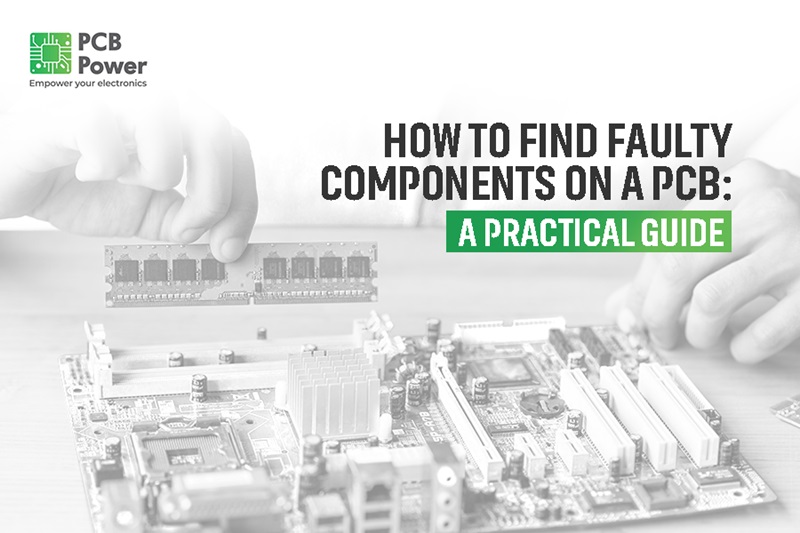
Finding faulty components on a PCB (Printed Circuit Board) is critical for ensuring the functionality and reliability of electronic devices. Whether you’re troubleshooting a prototype or diagnosing a product failure, identifying the root cause of the issue can save time and resources. In this guide, we’ll walk you through several methods to locate faulty components on a PCB and ensure your circuit is operating as intended.
1. Visual Inspection: Start with the Basics
The simplest and quickest method to begin your fault-finding journey is a visual inspection. Many faults on a PCB can be identified with the naked eye or with the help of a magnifying tool. Look for obvious signs like:
- Burn marks: These can indicate overheating or short circuits.
- Cracked or broken components: Physical damage is a common cause of malfunction.
- Poor solder joints: Cold or weak solder joints can create intermittent connections or no connection at all.
- Component misalignment: Ensure that all components are properly placed and aligned according to the PCB design.
Tip: A magnifying glass or microscope can help you spot tiny cracks or weak connections that might otherwise be missed.
2. Use of Multimeter for Basic Testing
A multimeter is one of the most essential tools for checking PCB components. It allows you to measure voltage, resistance, and continuity to assess whether components are functioning as expected. Here’s how you can use it:
- Continuity Test: Set the multimeter to continuity mode to check if a connection is properly established between two points. If the circuit is open, the multimeter won’t beep, indicating a break or faulty component.
- Resistance Check: Test resistors by measuring their resistance and comparing it to the specified value. If the measured value differs significantly, the resistor may be faulty.
- Capacitor Test: Use the multimeter to measure capacitance or test whether a capacitor is holding a charge. A dead or leaky capacitor might need replacing.
Tip: Ensure the PCB is powered off when conducting tests with a multimeter to avoid damaging the components or receiving inaccurate readings.
3. Thermal Imaging for Heat Detection
Faulty components often overheat due to improper current flow. Using a thermal camera or infrared thermometer, you can detect areas of abnormal heat on the PCB, which may point to defective components.
- Heat Map Analysis: Compare the thermal signature of the working components with the malfunctioning ones. If a component is running significantly hotter than others, it may be shorted, overloaded, or otherwise damaged.
Thermal imaging is especially useful when the fault is intermittent or hard to detect through visual inspection alone. Components such as power regulators, ICs (integrated circuits), and transistors are often prone to overheating when faulty.
4. Signal Tracing with an Oscilloscope
An oscilloscope is another powerful tool for detecting faults, particularly when dealing with digital circuits or more complex signal paths. An oscilloscope can trace signal patterns and identify irregularities such as signal distortion, noise, or incorrect timing.
- Check Waveforms: Compare the actual waveform with the expected one at various test points on the PCB. Irregular or unexpected waveforms may indicate issues with capacitors, transistors, or ICs.
- Clock and Signal Line Monitoring: For digital circuits, use the oscilloscope to monitor clock signals and data lines. A faulty clock signal can prevent the PCB from functioning properly.
5. Power-on Test: Voltage and Current Monitoring
Sometimes, simply powering up the board can provide valuable insights. By measuring the voltage at different test points across the board, you can identify areas where the voltage isn’t within expected ranges.
- Power Supply Check: Start by ensuring that the power supply is delivering the correct voltage. A defective power supply can cause irregular operation or no operation at all.
- Measure Current Draw: If the PCB draws too much or too little current, it can be an indication of a fault. A high current draw often points to short circuits or faulty components.
Tip: Be cautious when conducting power-on tests, as faulty components can overheat or further damage the board.
6. In-Circuit Testing (ICT)
In-Circuit Testing (ICT) is a method used to verify that each component on the PCB is working correctly without removing them from the board. ICT involves a combination of electrical and mechanical probes that test individual components for functionality.
- Automated Probes: ICT systems use automated probes to check parameters such as resistance, capacitance, and voltage. This method is useful for mass production, where rapid testing is necessary.
- Short Circuit Detection: ICT systems can quickly detect short circuits or open connections, making it one of the most reliable ways to identify component-level issues.
7. Signal Injection for Debugging
Signal injection is a more advanced technique used to identify faults. It involves sending known signals into the circuit and observing the output.
- Inject a Test Signal: Use a signal generator to inject a known test signal into different parts of the circuit.
- Monitor the Response: Measure the output signal with an oscilloscope or other diagnostic tools. If the response deviates from the expected result, the fault lies in the part of the circuit between the signal input and the faulty output.
How to choose the right method?
Identifying faulty components on a PCB requires a combination of methods, depending on the complexity of the board and the nature of the fault. For basic troubleshooting, visual inspections and multimeter tests are quick and effective. For more complex issues, tools like oscilloscopes, thermal cameras, and in-circuit testing systems provide deeper insights.
By using a combination of these tools and techniques, you can systematically identify and replace faulty components, ensuring your PCB performs reliably and efficiently. Regular testing and monitoring also help to prevent future failures, reducing costs and ensuring long-term product performance.
Why Choose PCB Power?
At PCB Power, we thoroughly test each board to ensure it meets the highest quality standards. Our testing process includes various testing methods like Visual Inspection, Automated Optical testing (AOI), and X-Ray Inspection. Whether you are placing an online PCB order in India or looking for expert PCB assembly services, PCB Power guarantees reliability with every project.
Trust PCB Power to handle your PCB fabrication needs ensuring that you receive high-quality, fully tested PCBs for all your applications.