How to Use MailChimp with WordPress
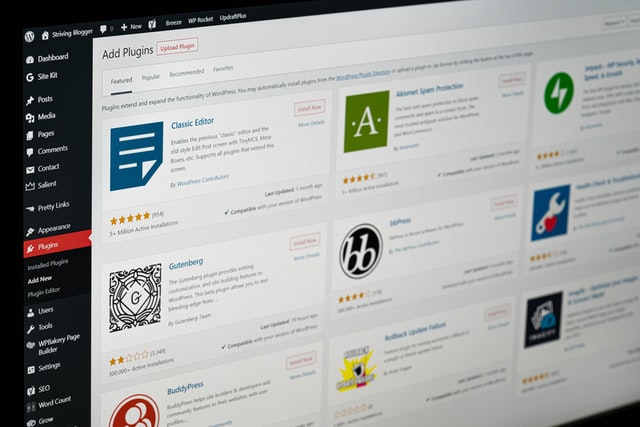
With vast amounts of data and numerous marketing campaigns run by businesses, it can get very difficult to ensure that relevant consumers sign up to your websites and receive information that will interest them. Mailchimp helps manage these email subscribers easily and helps you better communicate with the targeted audience. This is done via emails and by integrating Mailchimp with your WordPress website to get streamlined marketing for your business.
The following article, we help you understand how to use Mailchimp with WordPress by using Mailchimp for WordPress Plugin and via the traditional code.
MC4WP: MailChimp for WordPress
Mailchimp for WordPress is one of the best plugins available for your WordPress website. It can be added to your WordPress website to connect with your Mailchimp account and help manage your marketing campaigns more efficiently. Furthermore, you can add consumers from your website straight to your Mailchimp lists.
MC4WP includes features that allow users to add custom signup methods for Mailchimp to your WordPress website. But before that, you need controlling access to a Mailchimp account.
Setting up a Mailchimp account
Signing up is the first step to all internet services, and the same goes for Mailchimp. You can register on the Mailchimp website and choose between the free and paid versions per your businesses’ needs.
Though signing up for Mailchimp has some initial requirements to be met by your primary device for operation. These include:
- The browser needs to meet the minimum requirements for Mailchimp to work correctly.
- An email address is the primary communication method for your account.
- A unique Mailchimp username
- A physical mailing address to be attached to all emails (either an office address or a P.O. Box)
- Though not mandatory, credit card details are to be mentioned in the case of the paid version and any add-ons that you might require.
Note – Mailchimp has a strict policy against spamming end-users, and suspicion of such activities will result in account suspension.
Signing Up Mailchimp
Creating a Mailchimp account is similar to almost any signup process you are familiar with. It would help if you started by simply visiting the Mailchimp website. You need to enter a valid email id, a unique username, and a password and click Sign Up.
Note: Mailchimp is very strict about its spam policy and automatically blocks accounts that begin with role-based names like “admin” or “hr” to get automatically blocked from signing up with Mailchimp.
After successfully registering into your Mailchimp account, you will find a display confirmation message, and an activation email will be sent to the email you entered. Here, you need to check your email for the account and approve the activation message from Mailchimp. Once you click the “Activate Account” link on the email, it will redirect you to a browser where Mailchimp will require you to prove that you are not a robot with a simple button click.
Suppose you use the Mailchimp application or have integrated with WordPress without confirming your email. You may face functionality issues that vary for all and are thus not explained clearly. These issues can also include the inability to connect Mailchimp for WordPress to your Mailchimp account.
Note: There is a possibility that the activation email gets redirected to your spam account so ensure that you check it.
How to Use MailChimp with WordPress Plugin
Now that you already have an activated MailChimp account, you need to connect it with your WordPress website and enjoy the results.
This can be done several ways, but all require a Mailchimp API Key. To create one, you need to log in to your Mailchimp account and go to the area where you create and manage your API Keys.
After logging in to your account, go to Extras, followed by API Keys. Here, you will get the option to create a New API Key or copy an existing one. From here, note down the API Key for your WordPress site.
You have to confirm your connection status to your WordPress site in the same area.
With the API Key, you can connect your Mailchimp account to your WordPress website. There are two ways of adding the Mailchimp API Key to your WordPress website. You can either edit the code or use the Mailchimp for WordPress plugin to do so.
If you are looking for HTML to WordPress professionals, Helpbot is your ideal place. WordPress support Agency who offer the best WordPress update services to our clients.